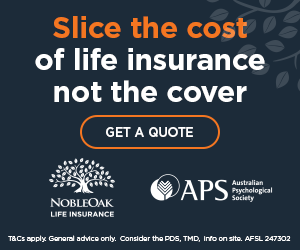How do I place a job ad?
You can use our easy 4-step Place a Job Advertisement process to:
- Place a single 30 day job for $260 AUS [incl GST]
- Pay by credit card or invoice
Please note:
-
Due to policy, the word 'specialist' (or words to that effect such as 'specialises in') will be removed/replaced from your text.
-
The job application process is to be managed by the advertiser, it is not the responsibility of PsychXchange, so please ensure you provide suitable contact details for applicants.
- We do not have an ‘apply now button’ so any reference to this will be removed from your text. It is up to you to provide a correct link or contact details.
Place a Job Ad now
Payment
We accept payment by credit card or invoice.
| Payment by credit card |
Ads are approved within one to two working days.** Your credit card is processed using real-time authentication. You will receive a 'paid' Tax Invoice via email.
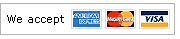
|
| Payment by invoice |
Payment by invoice is available for job ads only. Payment by invoice is not available for classifieds.
If you choose to pay by invoice, we cannot guarantee your ad will be approved within one to two working days. A Tax Invoice will be emailed to you within 24 hours of placing the ad.
It is up to the advertiser to ensure Purchase Order numbers or other relevant information required for payment is included at the time of listing the job ad.
For invoicing queries please email [email protected]
PLEASE ENSURE INVOICE NUMBER IS INCLUDED WITH EFT PAYMENTS
|
**Please note: We try to ensure that your ad is approved on the day it is listed however it may take one to two working days (excluding public holidays) so please take this into account in terms of the Ad start date.
Is the payment process secure?
The payment process is fully secured using an authentic Thawte SSL Web Server Certificate that encrypts all data. This process ensures that your personal and credit card details are kept safe when you submit the payment form.
Your credit card is processed using real-time authentication, which means that your banking institution processes and authenticates your credit card details. We do not see or store you credit card details. Read our Privacy Policy.
What are the tax charges for Australian customers?
GST is included in the price of the job ad.
What are the taxes charged for international customers?
If you are placing a job ad from a country outside Australia then taxes will not be applied. You are responsible for taxes/duties applicable to international purchases within your country.
What should I include in a job ad?
The job placement process will prompt you for the key information, however it is important to remember the following:
- Ensure the job title clearly indicates the kind of position advertised
- Briefly highlight the position’s duties and the minimum academic or work experience prerequisites for the position
- Briefly describe the company and style of workplace, ie progressive company with a dynamic team - based environment
- Include a contact person and phone number
- Include clear information on the application process for the job and the closing date
- Include a company logo.
Note: Please do not cut and paste text or logos into your job ad as this can lead to formatting issues, particularly when bullet points are used.
Can I place an ad on PsychXchange without having to register?
No, you need to first register as an advertiser. Place an ad now using our easy 4-step Place A Job Ad process.
How do I register as an advertiser?
To register as an advertiser click here.
What are the benefits of registering as an advertiser?
When you register you will get an Advertiser Login Account, which will allow you to:
- Fast track your job ad placement, i.e. the forms will be auto-filled with your details
- Re-advertise current or past jobs, without having to re-enter the information
- Update your account details
I forgot my password, what can I do?
You can use our Password Reminder Service, to retrieve your password. Your password will be sent to your registered email address. If you have changed your email address or this service does not work for you please contact us for your login details.
How do I re-advertise a job ad?
When you set up an Advertiser Login Account you will be able to:
- Login to view a list of current and past ads.
- Use a past or current job ad as the basis of a new job ad
- Modify the content of an existing ad
- Re-advertise an existing ad with no changes.
When you re-advertise a past or current ad, a new ad will be created, which you will be asked to pay for. Please note that you cannot modify a live ad. If you need to change a live ad please email [email protected] and have your job number on hand, so we can quickly find the correct ad.
What if I fill a position quickly and want to stop receiving applications?
To remove your ad before the expiry date you will need to email [email protected] and please have your job number ready to quote. We will remove the job ad from the live website for you. If you have an Advertiser Login Account, you will have access to view a list of your current and past job ads.